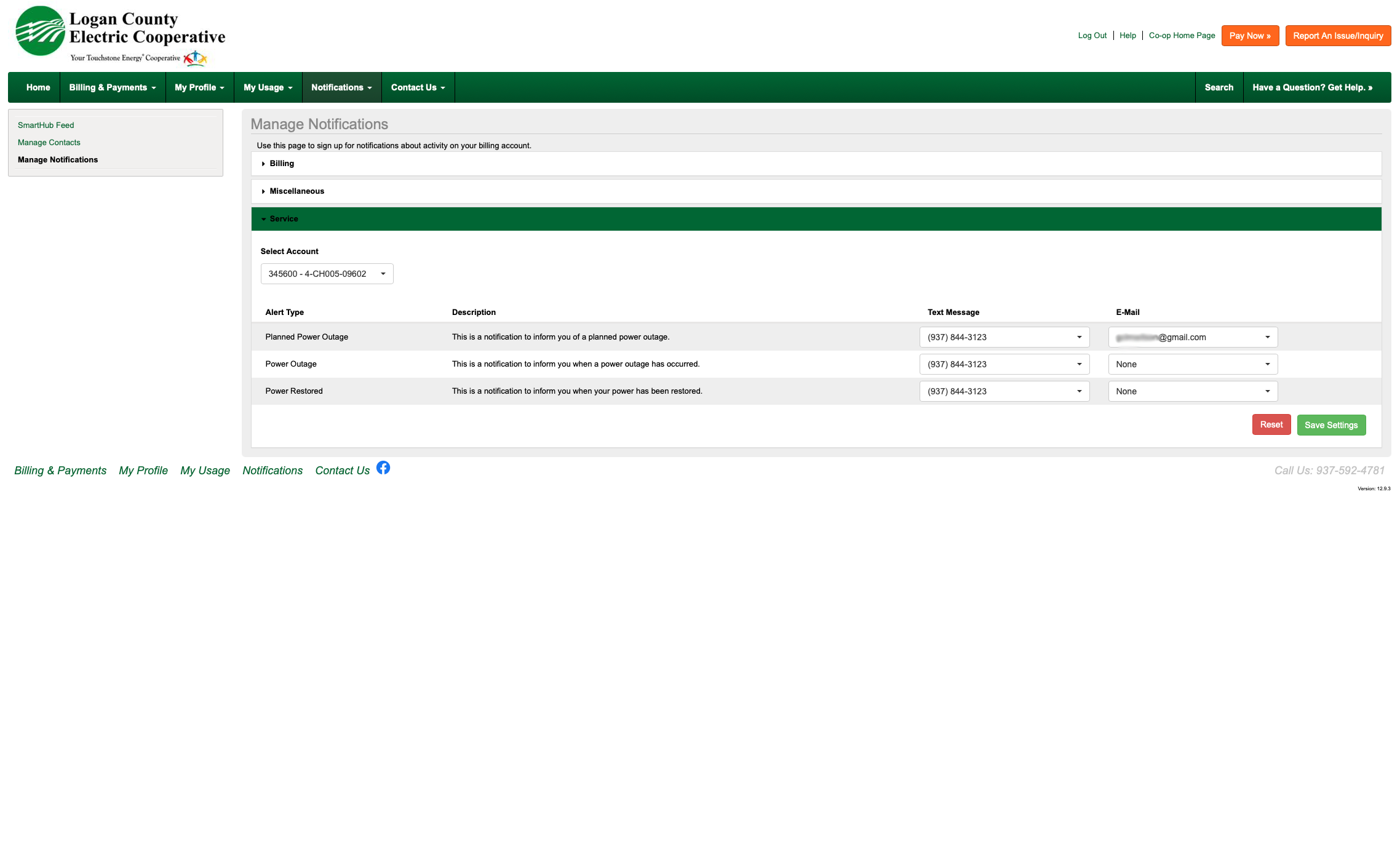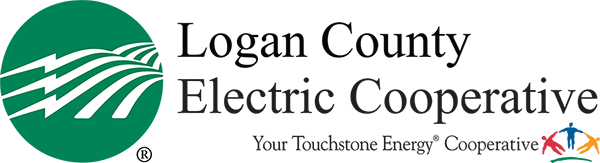Stay connected, stay informed, during outage situations. The co-op offers text message alerts if you wish to receive a text about when your power goes out and another when it is restored. You must have an SmartHub account with a current cell phone number on file in order to participate. To create a SmartHub account click HERE. To add a phone number and sign up for outage text alerts, follow the instructions below
Outage Text Alerts
Login to your SmartHub account

Click "Notifications" tab
Then select the Manage Contacts option
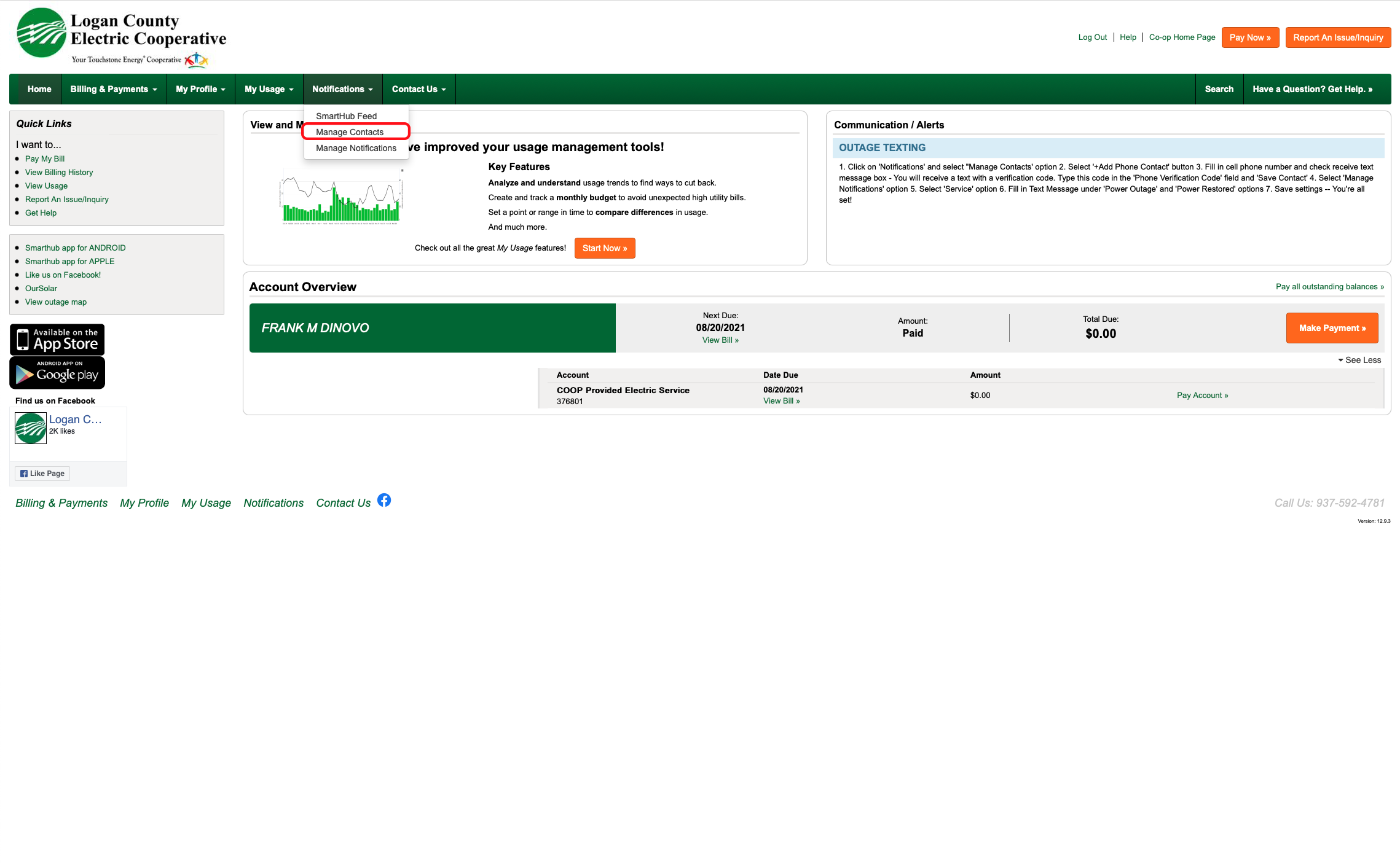
Add Phone Contact
Select the +Add Phone Contact button
Fill in the “PHONE CONTACT SETTINGS” field and select the “RECEIVE TEXT MESSAGE” box and select “CONTINUE”
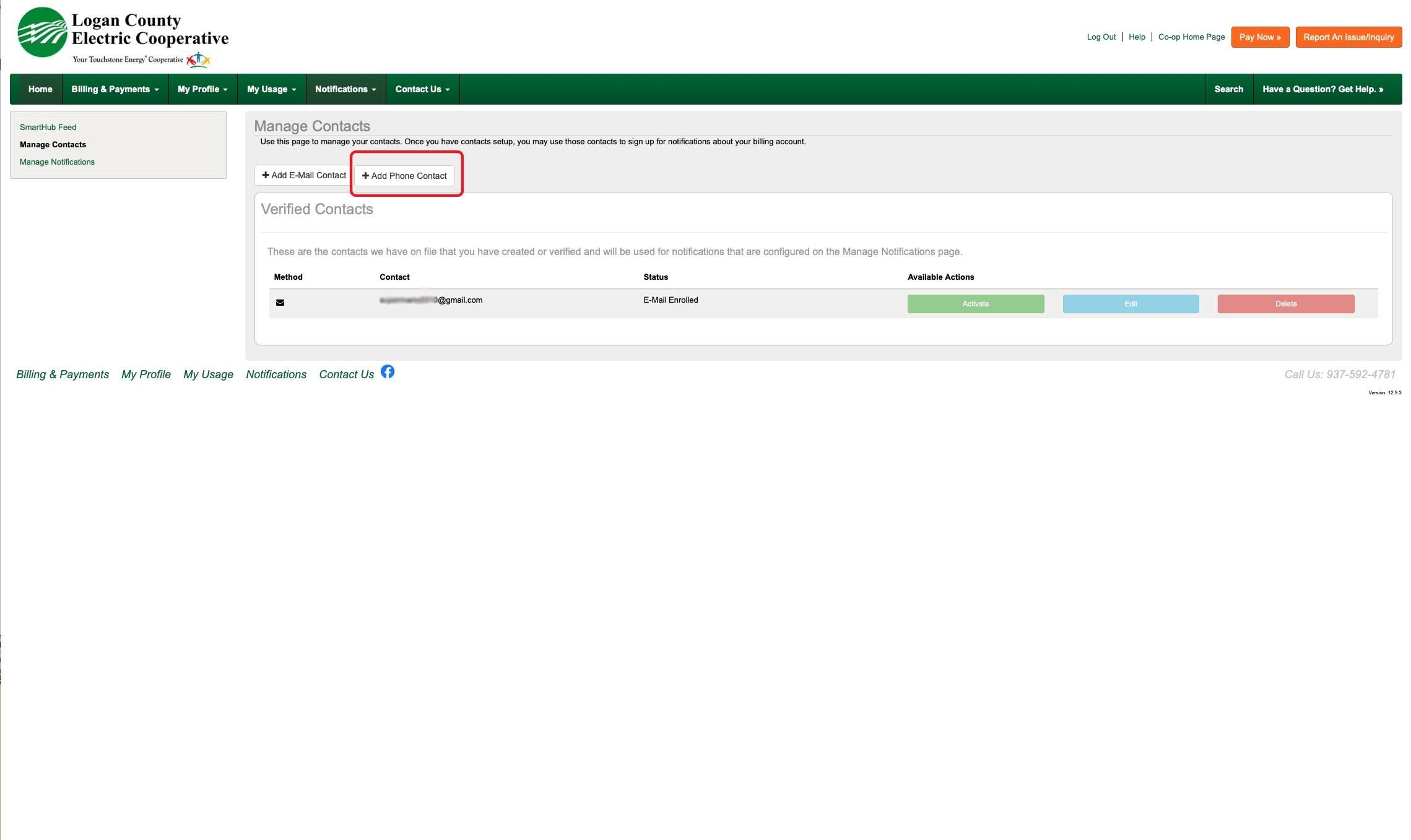
Verification Code
You will receive a text with a verification code. Type this code in the “PHONE VERIFICATION CODE” field and “SAVE CONTACT”
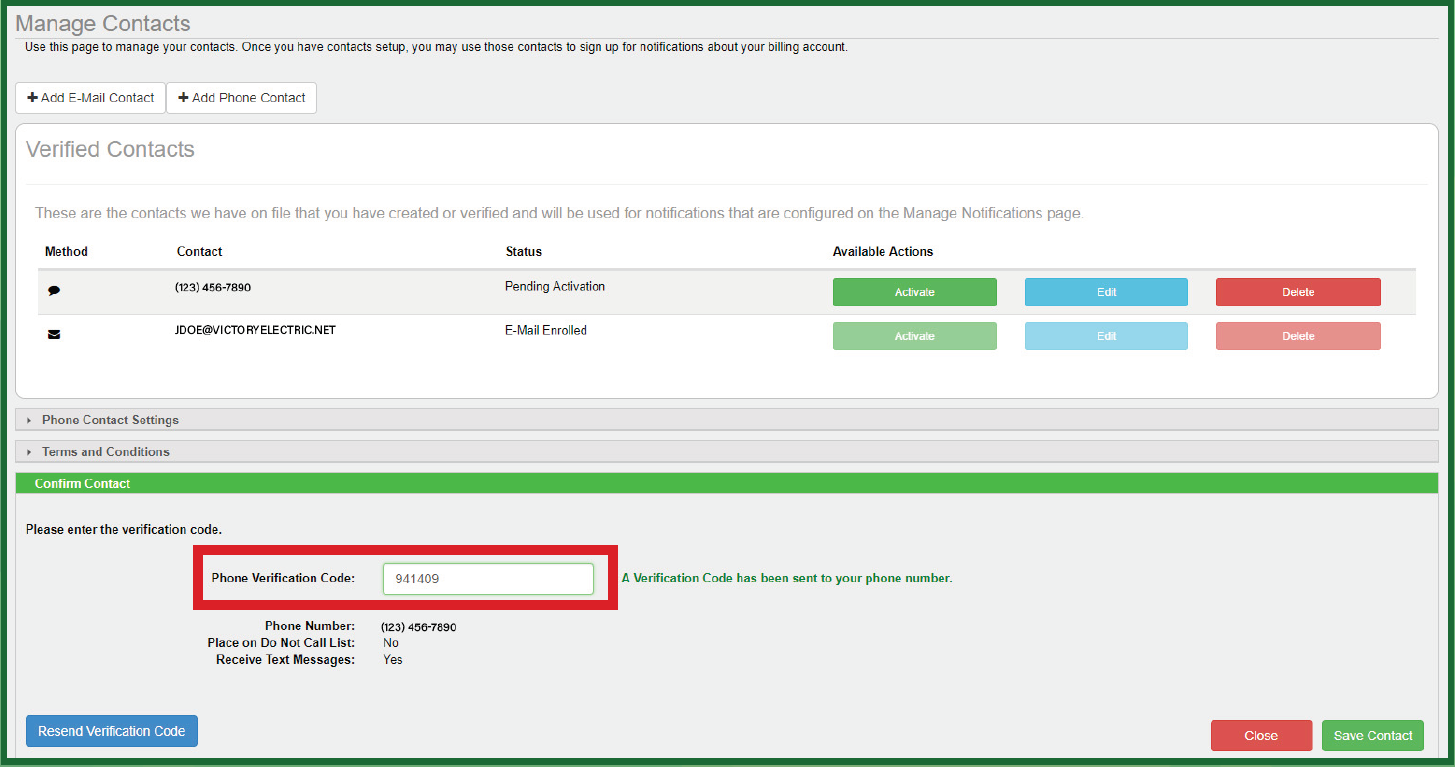
Click "Notifications" tab
Select the "MANAGE NOTIFICATIONS" option
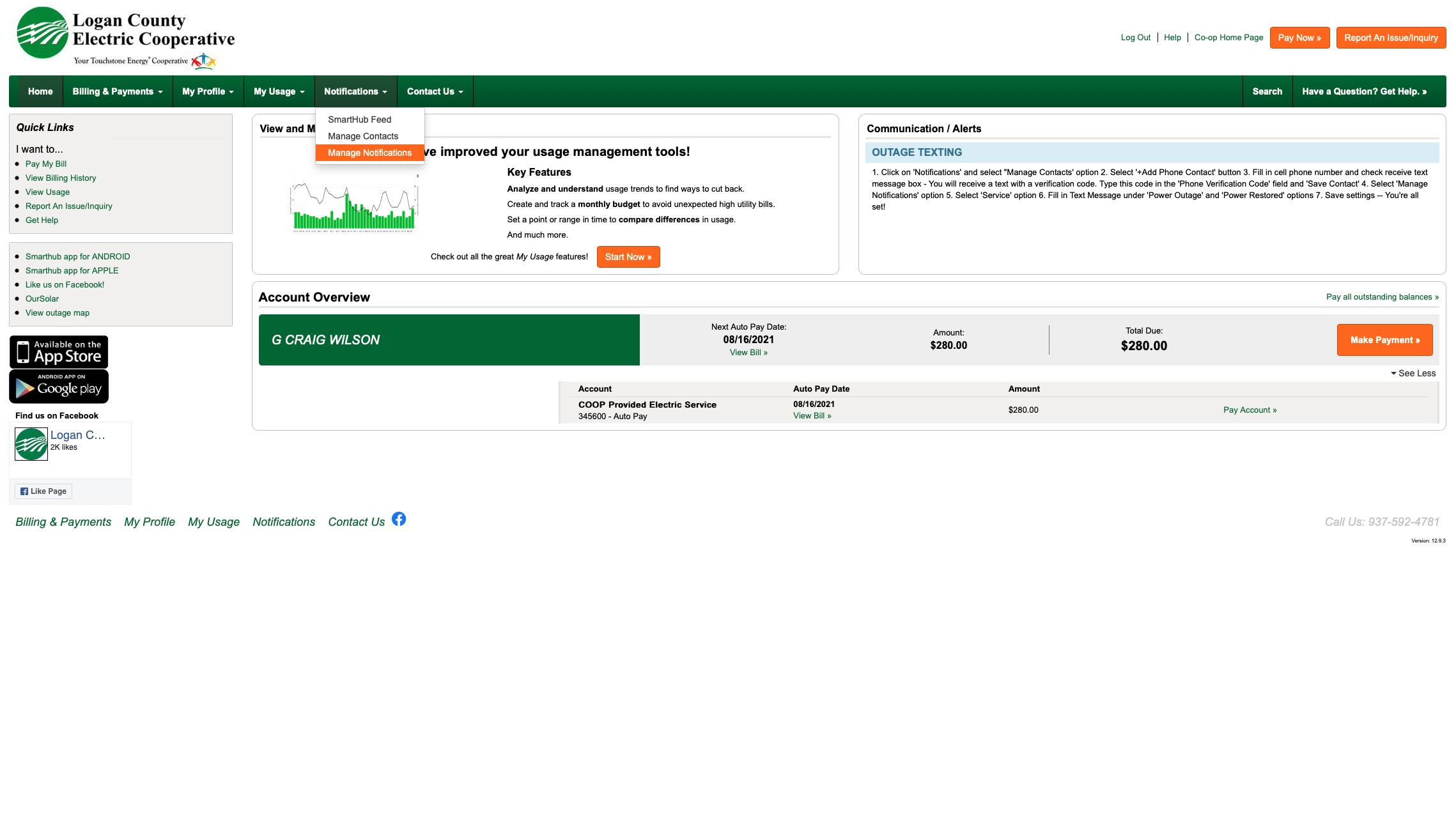
Select "SERVICE" menu
On the “POWER OUTAGE” row under ALERT TYPE, select the phone number to which you would like to receive outage alerts.